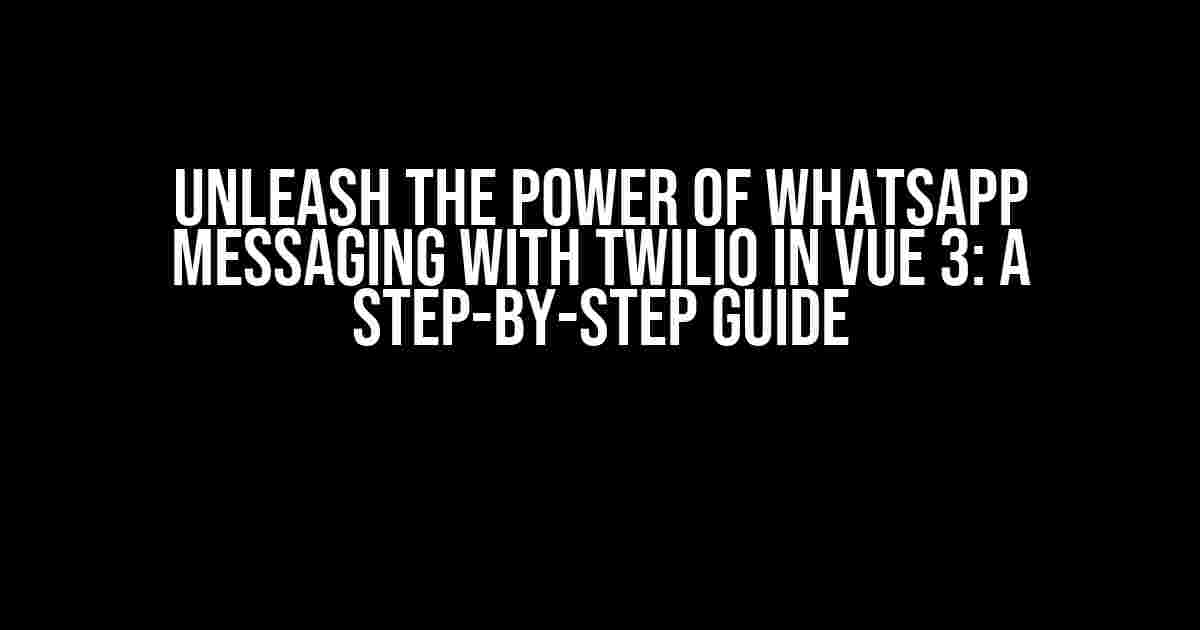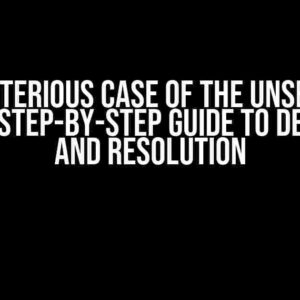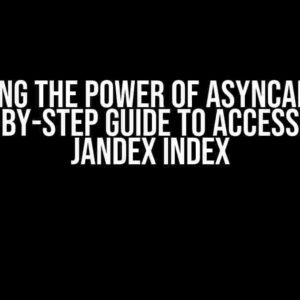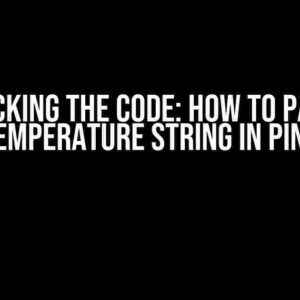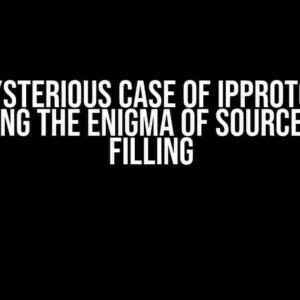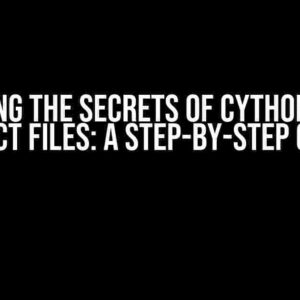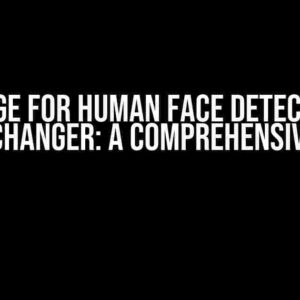Are you tired of limited messaging capabilities in your Vue 3 application? Do you want to supercharge your app with the power of WhatsApp messaging? Look no further! In this comprehensive guide, we’ll show you how to use Twilio in Vue 3 to send messages on WhatsApp, effortlessly.
What is Twilio?
Twilio is a cloud communication platform that enables developers to build, scale, and operate real-time communication and collaboration applications. With Twilio, you can programmatically send and receive messages, make and receive phone calls, and even video conference – all using their robust APIs and SDKs.
Why Use Twilio with Vue 3?
Vue 3 is a powerful and popular JavaScript framework, ideal for building fast, scalable, and maintainable applications. By combining Twilio with Vue 3, you can create a seamless and engaging user experience, leveraging the strengths of both technologies:
- Enhance your app’s communication capabilities with Twilio’s robust messaging features.
- Take advantage of Vue 3’s progressive and flexible architecture to build complex applications.
- Streamline your development process with Twilio’s intuitive APIs and Vue 3’s ecosystem of tools and libraries.
Setting Up Twilio and WhatsApp
Before we dive into the coding part, let’s set up Twilio and WhatsApp:
- Create a Twilio account: Head over to the Twilio website and sign up for a free account.
- Get a Twilio phone number: Purchase a Twilio phone number, which will serve as your WhatsApp business phone number.
- Verify your WhatsApp business phone number: Follow Twilio’s instructions to verify your phone number and configure WhatsApp Business API.
- Get a WhatsApp Business API token: Obtain a WhatsApp Business API token from Twilio, which will be used to authenticate your API requests.
Preparing Your Vue 3 Project
Now, let’s set up a new Vue 3 project:
- Install Vue 3 CLI: Run
npm install -g @vue/clioryarn global add @vue/clito install the Vue 3 CLI. - Create a new Vue 3 project: Run
vue create whatsapp-twilio-appand follow the prompts to set up a new Vue 3 project. - Install required dependencies: Run
npm install axiosoryarn add axiosto install Axios, which we’ll use to make API requests to Twilio.
Implementing Twilio in Vue 3
Now, let’s create a Vue 3 component to send WhatsApp messages using Twilio:
// components/WhatsappSender.vue
<template>
<div>
<input type="text" v-model="message" placeholder="Enter your message">
<button @click="sendMessage">Send Message</button>
</div>
</template>
<script>
export default {
data() {
return {
message: '',
whatsappApiToken: 'YOUR_WHATSAPP_API_TOKEN',
twilioPhoneNumber: 'YOUR_TWILIO_PHONE_NUMBER',
recipientPhoneNumber: 'RECIPIENT_PHONE_NUMBER'
}
},
methods: {
async sendMessage() {
const axiosConfig = {
headers: {
'Content-Type': 'application/x-www-form-urlencoded',
'Authorization': `Bearer ${this.whatsappApiToken}`
}
}
const messageData = `From=${this.twilioPhoneNumber}&To=${this.recipientPhoneNumber}&Body=${this.message}`
try {
const response = await axios.post('https://api.twilio.com/2010-04-01/Accounts/YOUR_TWILIO_ACCOUNT_SID/Messages.json', messageData, axiosConfig)
console.log(response)
} catch (error) {
console.error(error)
}
}
}
}
</script>
Explanation
In this example, we created a `WhatsappSender` Vue 3 component with a text input and a button. When the button is clicked, the `sendMessage` method is called, which sends a WhatsApp message using Twilio’s API.
We used Axios to make a POST request to Twilio’s Messages API, passing in the required parameters:
| Parameter | Description |
|---|---|
From |
Your Twilio phone number |
To |
The recipient’s phone number |
Body |
The message to be sent |
Integrating Twilio with Your Vue 3 App
Now, let’s integrate the `WhatsappSender` component with your Vue 3 app:
// main.js
import { createApp } from 'vue'
import App from './App.vue'
import WhatsappSender from './components/WhatsappSender.vue'
createApp(App).component('WhatsappSender', WhatsappSender).mount('#app')
// App.vue
<template>
<div>
<h1>WhatsApp Message Sender</h1>
<WhatsappSender></WhatsappSender>
</div>
</template>
<script>
export default {}
</script>
Testing and Troubleshooting
Run your Vue 3 app using npm run serve or yarn serve, and open your app in a web browser. Enter a message and click the “Send Message” button.
If you encounter any issues, check the Twilio API request logs and error messages to identify the problem. Make sure to verify that:
- Your Twilio API token is correct and valid.
- Your Twilio phone number is correctly configured for WhatsApp Business API.
- The recipient’s phone number is correctly formatted and valid.
- Axios is installed and correctly configured in your Vue 3 project.
Conclusion
With this comprehensive guide, you’ve successfully integrated Twilio with your Vue 3 app to send WhatsApp messages. You can now leverage the power of Twilio and WhatsApp to create engaging, interactive, and scalable messaging experiences for your users.
Remember to explore Twilio’s extensive documentation and WhatsApp’s Business API guidelines to unlock the full potential of this integration.
Get Creative!
- Two-factor authentication
- Message templates and media support
- Conversational AI and chatbots
- Omnichannel messaging integration
The possibilities are endless! Share your creations and experiences with the Vue 3 and Twilio communities, and let’s build something amazing together!